Editing Code
Editing Code
Syntax Highlighting
Syntax highlighting in P makes developing P programs easier, faster, and more enjoyable.
We created a Custom P theme that we suggest, but feel free to change the theme to whatever you like!
Sample View: Syntax Highlighting using Custom P theme in Peasy
Here is a sample of syntax highlighting for the Two Phase Commit protocol from the P tutorial.
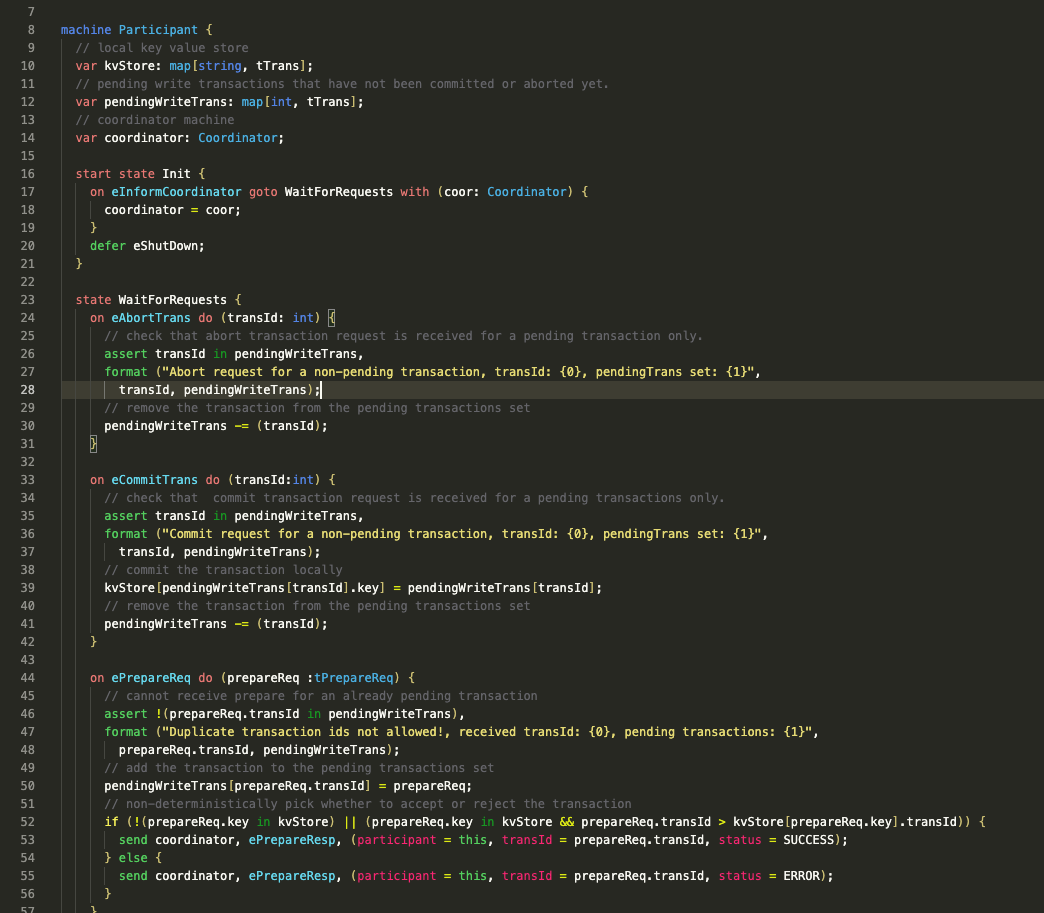
Snippet Auto-Completion
Coding in P is now much easier with snippets! Snippets allow P developers to complete templates of repeating code patterns in P, such as state machines, P statements, test cases, and more. Snippets appear through Intellisense when you type out the beginning of P keywords such as machine or test or send.
After selecting a particular snippet, press Tab in order to jump to edit each placeholder in the snippet.
Snippets help P developers code faster and easier because they don't need to refer back to documentation for help when coding common data structures in P.